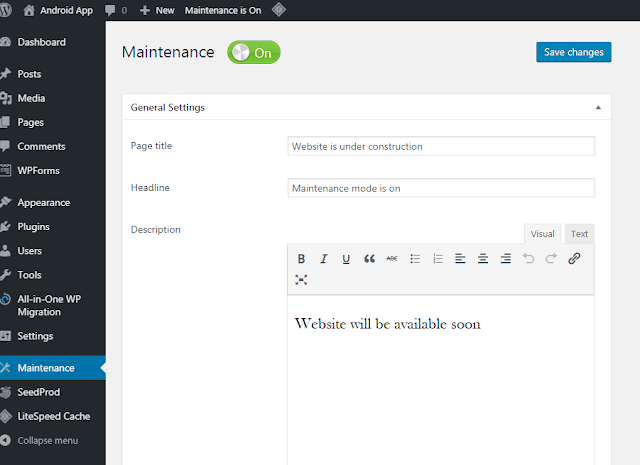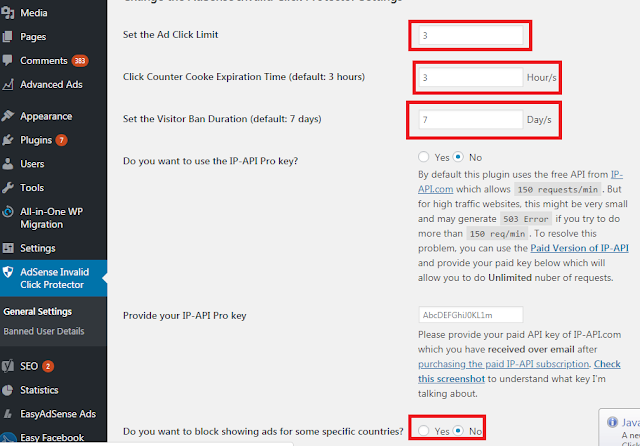How to create first adword campaign Beginner Guide
How to create first adword campaign Beginner Guide: Do you want to advertise online? Then read below article of how to create adword Champaign online. What is adword? Adword is an online advertisement program which is used by advertiser to sell or increase their business online. It is owned by google LLC. Almost Google’s 98% of the revenue comes from adword only. Also we can create our own ads using AdWords. Hence in this tutorial, we are going to see about how to create adword campaign online for beginner guide. Get More Electrical Concept And Interview Questions By Using This Link Step1: To create ads on adword, you must have a google ID or Gmail ID. If you do not have it means, create it. Step2: Sign up for google ads by using this link: https://ads.google.com Step3: Then you see a three option such as advertise to get calls, advertise to get signups and get more visits on your location. When you selecting signup button initially you see a adword express...