Top 2 Ways to Add Google Maps in WordPress
Top 2 Ways to Add Google Maps in WordPress:
Map is created by 2 technologies and which was acquired by Google at 2004. Google converts Maps as a web application and first apk format was released at 2007 for android and ios. Now the most popular application in the play store is Google Maps. Almost 54% of the world users uses Google maps daily at once. However, in this article, we are going to see how to add google map on your website.
Add Google Map using Direct Method:
Google maps allows user to embed their current or specified location. You can simply comply and paste the code on your html or wordpress pages. For that
Get More Electrical Concept And Interview Questions By Using This Link - Go to google maps
- Enter your location which you want to embed or if you want to GPS location then you can switch on GPS.
- Click on share button
- Select the embed option => copy the code
- Login to your wordpress admin panel
- Create New page or you can choose anywhere in the wordpress post
- Now you see new page text editor => go to text view => paste the google map embed code
- Save it. Whenever user accessing your page, they see your specific location.
Also you can paste the above code by creating new widgets.
Using Plugin method:
MapPress Maps for WordPress Plugin is used to embed your location from google map. When editing a post or page just enter any addresses you’d like to map and the plugin will automatically insert an interactive map into your blog. This is very useful when you have dynamic location. The free version supports unlimited maps and multiple maps per post.
Features:
- It supports Google and Leaflet API
- Unlimited Number of Post can be created
- Street View Fully supported
- Navigation for driving, walking and bicycling direction
- Real time traffic
- Adjustable height, width and Zoom
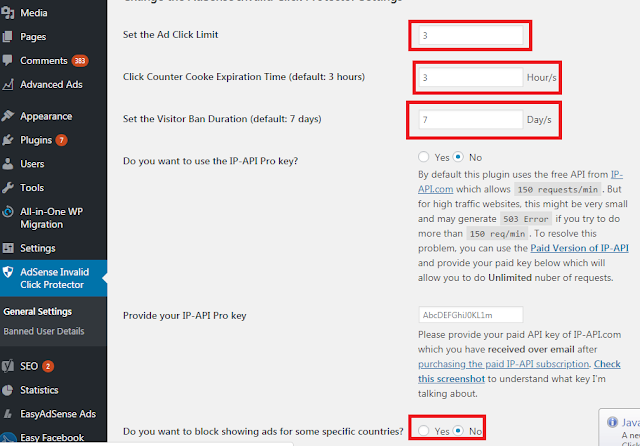
Comments
Post a Comment