How to Install AICP Plugin On Your WordPress Website?
How to Install AICP Plugin On Your WordPress Website?
AICP plugin is no more than an invalid click protector adsense. It is used to protect publishers from intended ad clicks, targeting adsense ads, and to block their adsense account by publishers. In this article, however, we will see how to install the AICP wordpress plugin for your website.
The main advantage of the AICP plugin is that you can block the IP for a specified period of time, track the IP location and block the country-based user. Announcements will not appear in the blocked countries.
What is invalid clicks:
- Publishers clicking their own ads
- Too many ad clicks by a same user
- Publishers are encouraging ad clicks on their website.
- Publishers creates auto clicking system
For these reasons, the Publishers account terminates adsense. You should follow the steps to activate the ACIP plugin to prevent this account termination.
Step:1 Login to your WordPress website, now you see your dashboard
Step:2 Go to the plugin and click add plugin
Step:3 Search the plugin using this AICP keyword. Now you get and ACIP (Adsense Invalid Click Protector) is called the plugin. Click Install and Enable
Step:4 Now you see a small icon on the sidebar of the wordpress tool called ” AICP. ” Just pull the mouse over the link. Then you call an option setting. You can also see another setting called a prohibited user. You can get the blocked IP address therefrom.
Step 5: Go to setting and click on the same ads to set the user number of times. At least set a minimum of 2 ads in order to work with the AICP plugin.
Step 6: Then set the expiration time for user coaches. Set at least 24 hours for the expiry limit of cookies. Our PHP plugin reads the cookies of users in this process.
Step 7: Block the IP address in the counter to click the same ads. I advise you to set a minimum of 2 days for the expiration.
Step 8: You don’t need to provide, just tick the ” Do you want to use the IP-API Pro key? ” setting on No.
Step 9: Set the country to ban, Put the country code in three digits, i.e. block Indian users you should use ” IND. ” You can also find the list of country codes here
That’s all you all set..
Now You go to google ads, create ad unit and copy the code from adsense
Now You place the adsense code as per this format,
<div class=”aicp”>
Your adsense code
</div>
It means AICP plugin watches you adsense ads.
for example:
<div class=”aicp”>
</div>
Thanks You For Installing AICP plugin
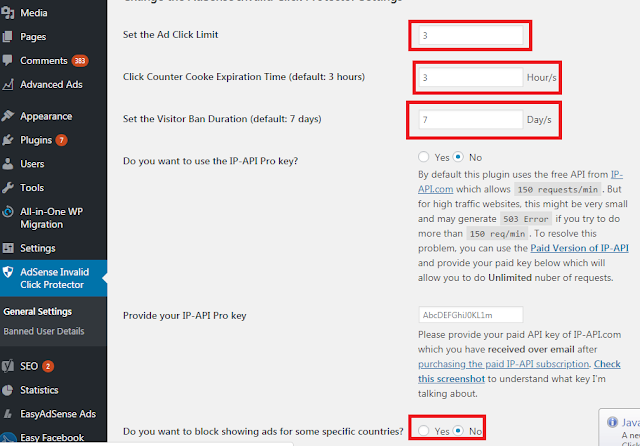
Comments
Post a Comment