4 Ways To Add Tamil Font In Photoshop CC
4 Ways To add tamil font in photo shop CC:
Photo shop is awesome tool which is changed the world and push the world to digital. Photo shop software is available for all the country which you can download from Adobe official website. Tamil is a regional language from India. I am also a Tamilan. Almost 7% of the people in the world speaks tamil which is equalent to 140+million. This regional language speaks at India, Srilanka Singapore and Malesia.
Even though, in Photoshop such wonderful language is not available in the font store. Hence, in this article we are going to study about the top 4 ways to add tamil language to Photoshop.
Get More Electrical Concept And Interview Questions By Using This Link
Also in latest version of photo shop cc helps us to add tamil font without adding external software. But in that, we will not get as much font style like external software. Therefore, our suggestion is to use external software for styling the font in photo shop.
Top 4 tools to add tamil font on photoshop:
Keyman Software
It is free tool and gives around 290 tamil fonts and it is very useful software to type in tamil using keyboard itself. let see how to install tamil font using keyman softwarefollow the steps.
- Download the keyman software.
- Go to your control panel => search “font” => then you see all available fonts in your computer => Now open the font folder
- Now go to keyman folder which you have downloaded from your browser. => open it
- Copy the all fonts file starts from st (it will be around 120 files)
- Paste all the fonts at your system font folder.
- Then again go to keyman folder and install a .exe file is called tamil. Install it in your computer. This software gives us the tamil typing in your computer from keyboard.
- Then press windows button => all program => you see new shortcut keyman => keyman configuration => This menu is used to create short to activate the keyboard short cut. Create short cut using any two combinations (Control, alt, shift). Apply it.
- Then you get short cut with logo of keyman. Click on that
- Now a new short menu appears in the desktop bottom left side.
- By clicking on that you can activate keyman through mouse as well as keyboard shortcut.
That’s all you can use all the shortcut in your photo shop and all the fonts will be directly imported to Photoshop.
Using Google Input Tool
Google input tool is an another open source software is used to type on your language. Google input tool supports almost 198 languages. For that you have to install a google input tools software on your computer. When you typing tanglish, then this input tools automatically changes to tamil.
Photoshop is having inbuilt language changer, so that by enabling that setting we can easily type in any tamil language easily.
When you are using google input tool, you will not get correct language format. To avoid this follow the below steps.
- Open your photo shop software
- Create new file
- Go to edit => preference => file handling
- Type => you get two option middle east and east Asian => in that select middle east
- That’s all
Padippu Tamil font
This is free open source software less than 50 MB. Here you can get 250 number of different type of fonts. It works parallel with your photo shop. It does not require any other installation and configuration. Download and install using this link
NHM Convertor
NHM convertor is a simple unique code to tamil code convertor. This code converts normal tamil to unique code, after converting, just copy and paste it on your photo shop and afterwards, change the font style, the unique code automatically changes to tamil language.
Conclusion:
Using above 4 software you can easily type any language with any fonts.
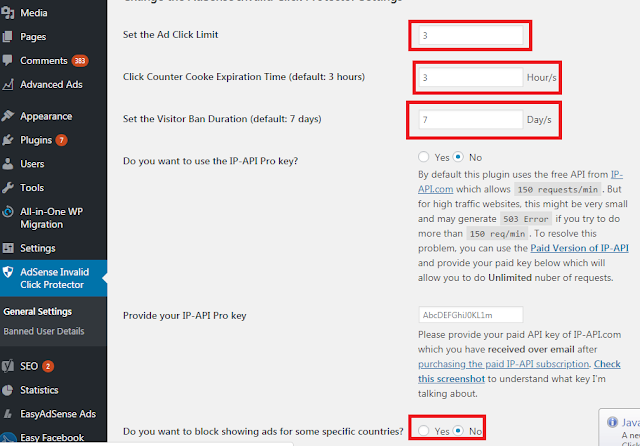
Comments
Post a Comment