How to Solve adsense crawler error Blogger and Wordpress
How to Solve adsense crawler error:
Adsense is free platform and using this we can make money online without investment. To get approval for adsense your site should comply their program policy. After getting adsense, sometimes you may get adsense crawler error. This error comes generally due to when the publishers are changed the URL from one format to another format.
What is adsense crawler:
Crawler is nothing but a certain software access all of your webpages including content, images, videos etc. adsense displays the ads by referring crawler output. It is used to display the advertisement. Since the adsense crawler downloads all of your content and verifies that complies their program policy or not. During that time if there is a broken link means you get an error messages in your adsense account.
Get More Electrical Concept And Interview Questions By Using This Link
Example: in wordpress many blogger uses their category with the webpage URLs, when you trying to change in this URL structure (without category), you get an error is called adsense crawler error.
Reason for adsense ad crawler:
- Broken links
- Dynamic URL structure
- Error in data base
- Template errors
- Migrating different platform (blogger to wordpress or any)
- In prober 404 pages
In this article we are going to see, how to solve adsense ad crawler for Blogger:
In blogger adsense adcrwaler error comes because of change of content from one blogger to another blogger. How to solve it let see
- Find out the affected URLs. To get the details just login to your adsense dashboard => select the link for show the error details => here you can download the all affected URLs
- Create 404 error redirect on the blogger for that Login to your blogger => go to settings => see the search preference => in the third setting you see an Errors and redirections.
- Select that => next create redirect to the current pages which means enter URL string on the field which you downloaded from the adsense errors page. Now create permanent redirect to the error pages. Do the same for all URL.
- Hence the adcrwaler error will be solved within 24hours.
How to solve adsense crawler error in wordpress:
WordPress concern adsense errors are very rare but sometime error data base causes adcrwaler errors. In this, we see how to solve adcrwaler error for wordpress site.
In wordpress,we can solver it in two different method one is installing redirect plugin and another one is using .htaccess redirect.
- Login to your wordpress admin panel
- Install plugin is called all error pages redirect => activate it => set all the error pages to home page or specific page redirect.
- Using this method when the adcrwaler accessing the error URL, our plugin redirects the crawler to good pages. Then the adcrwaler will be removed from adsense automatically.
Using .httacess method:
.htaccess is a configuration file for use on web servers running the Apache Web Server software. By pasting the certain code in the .httaccess file, we can easily redirect all the error pages to specific file location.
Login to your cpanel => go to file manager => access public_html folder => there searc .httaces file and if it is not available the eneble to view all dot files => paste the below mentioned codes.
RewriteEngine On RewriteBase / RewriteCond %{REQUEST_URI} !^/yourpage\.html$ RewriteRule ^(.*)$ https://example.com/yourpage.html [R=307,L]
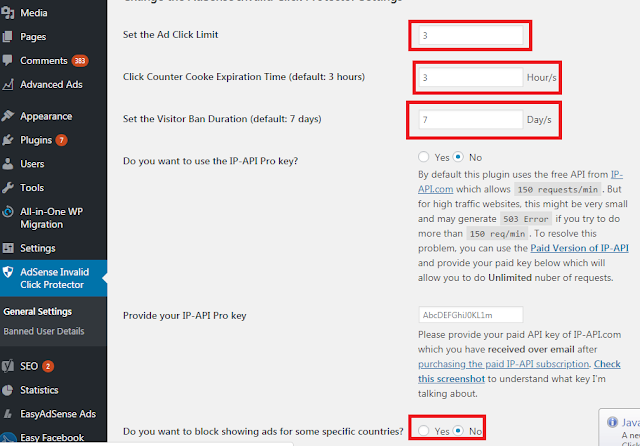
Comments
Post a Comment