How to create first adword campaign Beginner Guide
How to create first adword campaign Beginner Guide:
Do you want to advertise online? Then read below article of how to create adword Champaign online.
What is adword?
Adword is an online advertisement program which is used by advertiser to sell or increase their business online. It is owned by google LLC. Almost Google’s 98% of the revenue comes from adword only. Also we can create our own ads using AdWords. Hence in this tutorial, we are going to see about how to create adword campaign online for beginner guide.
Get More Electrical Concept And Interview Questions By Using This Link
Step1: To create ads on adword, you must have a google ID or Gmail ID. If you do not have it means, create it.
Step2: Sign up for google ads by using this link: https://ads.google.com
Step3: Then you see a three option such as advertise to get calls, advertise to get signups and get more visits on your location. When you selecting signup button initially you see a adword express account.
Adword express account: Beginners account for easy to target the ads. But in this account you will not able to add more keywords. Also you have to spend more money for each clicks on google. Hence this mode is not highly recommended.
Even if you created ads in the express account means, by selecting back button you can easily cancel the ads.
Adword expert account: In this account you can create more ads such as search ads, video ads, maps ads, etc. We always suggest you to use expert account only.
Step4: Now after signup, you just click the link below or paste the URL on your browser which directly feed into express account.
Step4: Now you see many champing which are all available in adword. In that bottom side there is an option is available which is called as create an express account without campaign. Select that. => choose the currency of payment (if you are in India choose INR).
Step5: Follow all the steps => finally you see a message congratulation message that you have create expert account without creating ads.
Step6: Even though you see a new dashboard => go to settings => select expert mode => That’s all you have created adword account.
Step7: Choose all champing => for the first time there will not be no Champaign => Press plus to create champing
Step8: Click on search Champaign => Create => add the maximum budget => choose click to pay => put maximum CPC
Step9: Click on next => add keyword related to your business => add your destination URL and description => For first time you have to add your payment profile and you should pay minimum 500 Rs to run the ads.
Step10: Click on create ads and run the Champaign.
Step10: All the ad units will go to review after completion of review your ads will be automatically goes on live. The ads will be live until your payment is available.
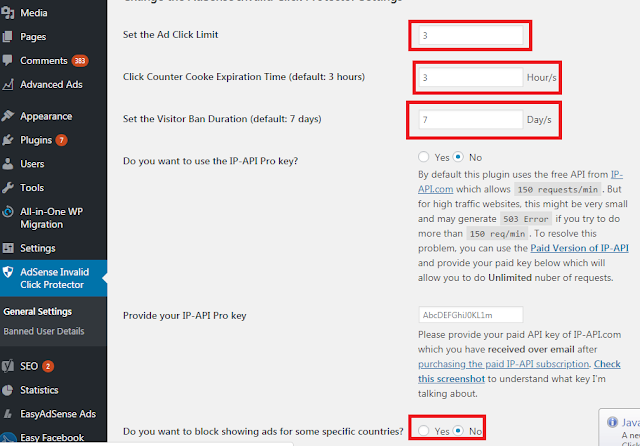
Comments
Post a Comment