How to No Cancel Option Adsense Account Cancellation process
How to No Cancel Option Adsense Account Cancellation process:
Adsense is a google-owned online advertising network. Google has strict policies to keep its publishers, infringement policy Google terminates its adsense account. According to google policy, only one publisher should have an adsense account. If publishers try to open multiple adsense accounts, Google creates policy infringement. At the same time, however, your advertising account is created via youtube or admob, but you can not upgrade or pay from the same account. We need to close the exiting adsense account or the newly opened adsense account to prevent this.
If you have opened the adsense account via a blogger or youtube, we can easily close it (the cancellation option is available in the existing payment settings themselves). However, if we have activated the admob account, we can not close or the cancellation option will not be available in the above settings.
So in this article, we will learn how to close the adsense account when there is no cancellation option in payment settings. You should contact their specialist to complete the cancellation form.
Follow the steps:
- Go To This adsense cancelation form page
- Fill your first and last names as not in the google profile in the payment profiles.
- Enter your email I d to cancel the admob related account
- Select the reason for the cancellation.
- Enter your ID for the publisher. It can be found on myaccount.google.com or in the URL of your adsense account.
- You see a line now, ” I understand that my AdMob account will also close my AdSense and Google Ads accounts. “
- Send the form.
Your specialist checks your account and cancels both your admob account and your adsense account.
This is the correct procedure for canceling the adsense account.

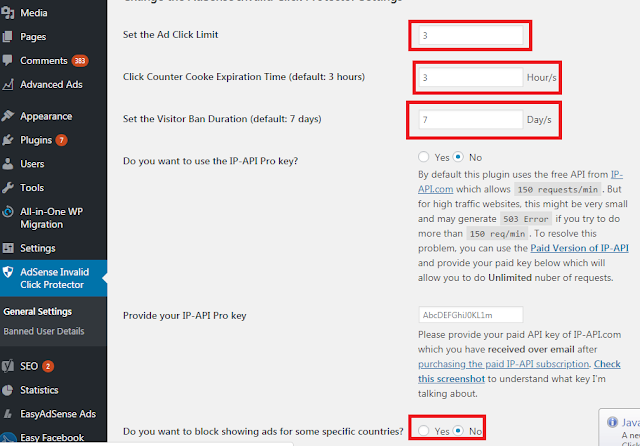
Comments
Post a Comment