How to Install AICP Plugin On Your WordPress Website?
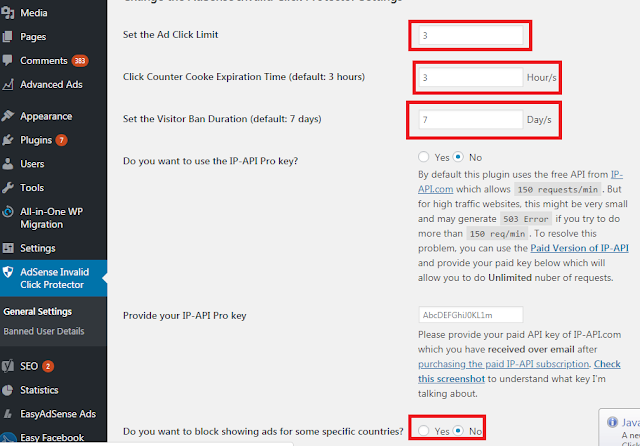
How to Install AICP Plugin On Your WordPress Website? AICP plugin is no more than an invalid click protector adsense. It is used to protect publishers from intended ad clicks, targeting adsense ads, and to block their adsense account by publishers. In this article, however, we will see how to install the AICP wordpress plugin for your website. The main advantage of the AICP plugin is that you can block the IP for a specified period of time, track the IP location and block the country-based user. Announcements will not appear in the blocked countries. What is invalid clicks: Publishers clicking their own ads Too many ad clicks by a same user Publishers are encouraging ad clicks on their website. Publishers creates auto clicking system For these reasons, the Publishers account terminates adsense. You should follow the steps to activate the ACIP plugin to prevent this account termination. Step:1 Login to your WordPress website, now you see your dashboard Step:2...






